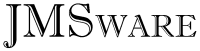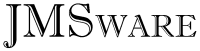Version History - AutoCAD Version Explorer
v1.95 - April 12, 2010
-Added support for the AutoCAD 2010 format.
-Added simpler method to resize directory treeview
You can now adjust the width of the directory treeview by dragging the splitter bar.
Removed the obsolete Directory Treeview Width item from the View menu.
-Added ability to increase/decrease the preview size.
Simply adjust the size of the Preview column and refresh.
Preview images will fit the width of the Preview column.
-Added experimental shell integration support for Windows Vista.
v1.9 - January 8, 2007
-Added support for the AutoCAD 2007 format.
-Updated links to reflect new web site and contact information.
-Added ascending/descending sort option to the preview area.
-Fixed a very minor Date sorting bug.
-Updated preview area to display previews in full color.
Older versions reduced the previews to 256 colors.
-Updated code for the black background option
Dramatically improved performance. Roughly as fast as the default background.
(New code not stable for Win9x and ME so they still use the original code).
-Added simple 'search' utility that searches subdirectories for Dwg files.
At this time, you can only open a result by double-clicking.
File management functions may be added later if I get enough requests.
Included ascending/descending sort to the results window.
-Added a font selector to the HTML Export dialog.
-Added mostly functional right-click menu to directory treeview.
File management functions (Cut/Copy/Paste) are not stable yet, so they are disabled.
v1.8 - September 20, 2005
-Added more DragDrop support to the preview area;
You can now drag files from the preview area into other Windows programs.
Examples:
Drag files into AutoCAD drawing area to insert as a block.
Drag files on the AutoCAD title area to open file.
Drag files into Windows Explorer for default file operations.
Drag files on a folder in the directory treeview in AVE.
-Modified DragDrop support in the directory treeview;
NOTE WELL: This implementation only works with local drives and mapped network drives.
You can now drop files directly to a folder in the directory treeview.
When you drop files on the treeview, select Copy, Move, Set Path or Cancel.
If the drop path cannot be determined, only the Set path and Cancel options will display.
-Fixed a problem that caused errors with R13 files and files with shaded views.
-Fixed a rare but nasty bug that would cause the preview area to lock.
-Fixed a rare bug that would prevent the directory treeview from refreshing.
-Fixed a bug that prevented ALT-key keyboard combinations from activating menu items.
-Cleaned up lots of internal functions.
v1.7 - July 8, 2005
-Fixed bug in HTML Export dialog box that prevented browsing for a directory.
-Fixed bug in file view that prevented launching .DWT files by double-clicking.
-Eliminated flicker in the directory and file viewer areas.
-Changed path drop-down list to show a directory one time only.
-Moved ini file location;
If the current directory is writeable, the ini file remains in the current directory.
If the current directory is not writeable, the ini file will exist in the temp directory.
-Changed Version readout from 2000/2000i/2002 to 2000.
-Changed Version readout from 2004/2005 to 2004.
-Added keyboard shortcuts to the preview area.
Ctrl-A selects all files in the preview area.
Escape de-selects all files in the preview area.
F5 refreshes the directory treeview and file list.
NOTE WELL: You must select a file in the preview area to enable these shortcuts!
-Added experimental option to change background color to black.
The option will roughly double the time it takes to generate each preview.
NOTE WELL: On-Screen display only! HTML Export still generates images with the default background.
-Added dynamic sizing for the Selected File Size section of the status bar.
-Added Properties item to the right click menu when a single file is selected.
-Added ten more slots for Favorite directories.
-Added ability to simultaneously display .DWG, .DWT, .BAK and .SV$ files.
-Added automatic reloading of files;
If the directory is changed from the path history.
After the filter is changed and RETURN is pressed.
After changing the extension selector.
-Added option in the right-click menu to zip a single file to the current directory;
If "A-01.dwg" is selected, you can select "Create A-01.zip" from the right-click menu.
v1.6 - December 2, 2004
-Fixed bug introduced in 1.5 that required 2 clicks to change the directory if a file was selected.
-Reworked the path display;
Added editable current path drop-down list;
Copy the current path to the clipboard and Paste a different path into AVE.
Also select a previously viewed path by selecting from the drop-down list.
Added filter option;
Enter "*" for all files or modify to display only matching files
Example:
Directory contains A-01.dwg, A-02.dwg, E-01.dwg, M-01.dwg, P-01.dwg
If filter contains "*", then all files are displayed.
If filter contains "A*", then only A-01.dwg and A-02.dwg are displayed.
Filtering applies to zip file creation and HTML export.
Added .DWG, .DWT, .BAK and .SV$ extension selector;
Now you can display templates, backup files and autosave files.
-Changed status bar to reflect the new filter option.
-Added Zip file creation;
Create Zip files from all files in directory or selected files only.
Currently AVE will only creates new zip files, not add to existing zip files.
**Special thanks go to the ZLib Compression Library for making this possible.**
-Added shortcut (.LNK) file support;
New selection area displays a list of available shortcuts in the current directory.
If no shortcuts are present, the selection area is disabled.
Selecting a shortcut will change the current directory to the shortcut target.
-Added New Folder option in the context menu and in the CopyTo & MoveTo menus;
This option creates a new folder in the current directory only.
-Added Directory Treeview Width setting under the View menu;
This value can range from 100 pixels to 500 pixels.
v1.5 - September 10, 2004
-Fixed a memory leak that occurred at every directory change.
-Added ability to select multiple files in the preview area.
-Added a section to the right side of the status bar;
X File(s) Selected = X KB
-Added right-click context menu to preview area;
Launch selected file with associated program.
3X Enlarged View (Single file only)
Select All
Copy To
Copy selected files to 5 customizable directories or browse to a specific directory.
Move To
Move selected files to 5 customizable directories or browse to a specific directory.
Delete
Delete selected files.
Export HTML...
Displays the HTML export dialog.
-Added customizable favorites menu
Store up to 10 of your most frequently accessed directories.
-Added Drop copy/move support to the preview area;
Drop files into the preview area and select Copy, Move or Cancel from the popup menu.
Previous DragDrop support for changing the directory remains for any other area of the program.
-Minor adjustments to HTML output.
-Added improvements to HTML output;
Output is sorted as it is displayed in the preview area.
Output can contain all files in a directory or only the selected files.
-Fixed small typo in the status bar
Old: '... X Total Objects(s) Found'
New: '... X Total Object(s) Found'
v1.4 - June 19, 2004
-Added DragDrop support for current path
Just drag and drop a folder or file on the AVE program to change the directory.
-Added summary of directory contents to the status bar;
Old: 'X File(s) Found'
New: 'X AutoCAD File(s) + X Other File(s) + X Folder(s) = X Total Object(s) Found'
-Added option to Double-Click the status bar to view contents of current directory.
-Added current directory to the title bar.
-Added more preferences to be saved and restored;
Most of the HTML options.
Column widths in detail view mode
View mode (List or Details)
-Added basic font selection to HTML options.
-Added User-defined header for HTML output.
-Added progress bar to HTML output dialog;
No more guess work on how long the output will take.
-Added Escape key as a method of closing the enlarged preview dialog box.
-Fixed dialog box bug that would hide part of the buttons.
-Fixed date sort bug.
v1.3 - April 5, 2004
-Added view mode option under the View menu.
You can view the details or just a list of previews and filenames.
New mode is similar to the "List" option in Windows Explorer.
-Expanded HTML output.
Added option to export 1 file per row or 4 files per row.
Added ability to select output directory and filename.
Added ability to select directory to output.
Added ability to select items to display in exported file.
-Added Shell integration.
Gives the ability to launch AVE by right-clicking a folder in Explorer.
-Added ability to close enlarged view by clicking on the image.
-Added Refresh item under View menu.
v1.2 - February 27, 2004
-Added one-way sort capability by clicking column headers.
-Added utility to create html output of current directory.
This is very useful for documentation.
Output will include all displayed columns in the displayed sort order.
-Added requested (experimental) enlarged view by right-clicking a file.
The image is simply enlarged 3X.
Future versions may offer better quality.
Will only display if preview is found.
-Reconfigured About dialog box to include hyperlinks.
-Various minor tweaks to improve speed and reduce memory usage.
v1.1 - February 3, 2004
-Added ability to open a file in it's associated program by double-clicking.
If there is no associated program, there is no action.
-Reduced flicker when resizing window.
-Various minor tweaks to improve speed and reduce memory usage.
v1.0 - January 8, 2004
Initial release.
|